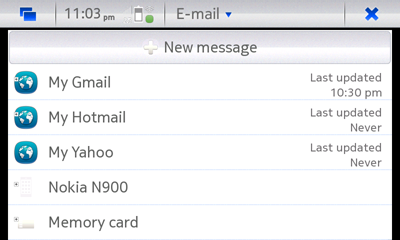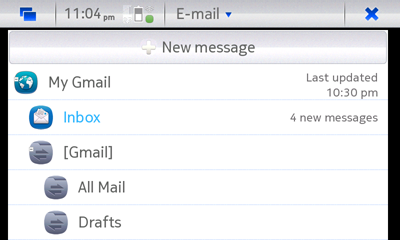Talk:Community SSU
The following is intended to be just a scratch page, describing a possible addition to the CSSU wiki collection. Please feel free to edit/delete at your lesiure. Thanks. (jpietrzak8 - Maemo.org / Copernicus- TMO)
I'd like to add a more detailed summary of the changes that CSSU has been making; something like a page for each package. The purpose would be to educate people about the value of the CSSU -- in particular, me! (I've had to go scrounging around dozens of places to find out exactly what has been changed). Basically, I want something more detailed and newbie-friendly than a bare changelog. This could be added to the "features" page, or perhaps a new set of pages linked below the "features" section of the main page. For example, the page for Modest would look something like this:
Contents |
Changes to Modest
Several changes and improvements have been made to the Modest e-mail server in the CSSU:
Attribution and Signature
As in many lightweight email clients, such as "Hotmail", "Yahoo mail", and older versions of "Outlook", the PR1.3 and earlier versions of Modest place the user's "signature" text at the top of an outgoing message, and when replying to an email, places no attribution on the quoted text. The CSSU changes this by placing the signature at the bottom of the message, and attributing quoted text to the person who sent it. This is the technique used by most full-featured email clients.
(An example or screenshot would go here.)
For more information, see:
Tree Format
Added the ability to view accounts and folders in tree format. Tree view allows quicker access to different folders of different email accounts. Rather than having to go in to an individual account to access say a local folder it is available on the first screen of modest. See screenshots below.
Start Page
Expanded (note: all folders and accounts available from one page)
Offline IMAP support
Offline IMAP will allow you to sync mail clients on separate machines. e.g. you move a message on modest to a local folder on the N900 it will automatically move it to a local folder on your desktop or laptop as well. Complete info can be found here http://offlineimap.org/
Extra "Send" button
In PR1.2, an extra "Send" button was appended to the bottom of (something) when writing a new e-mail, for the sake of convenience. In PR1.3, this button was removed. The CSSU returns this functionality to Modest.
(A screenshot would be lovely here.)
For more information, see:
New deletion behavior
A very subtle, but useful change in behavior: after deleting a message, PR1.3 Maemo will display the message chronologically previous to the one deleted. The CSSU instead displays the next message. Most e-mail clients choose to show the next message, as it aids in quickly managing incoming messages with a minimum of navigation.
For more information, see:
Improved copy to clipboard
Improved support for copying non-editable text to the clipboard. Officially, Maemo 5 only supports cut/copy/paste operations within editable text widgets, but unofficially some ability to copy non-editable regions has always existed. The CSSU includes fixes for this ability.
For more information, see: