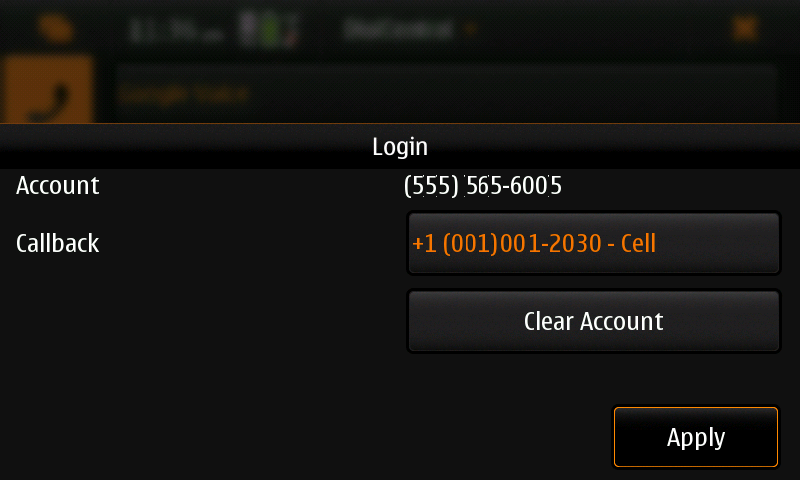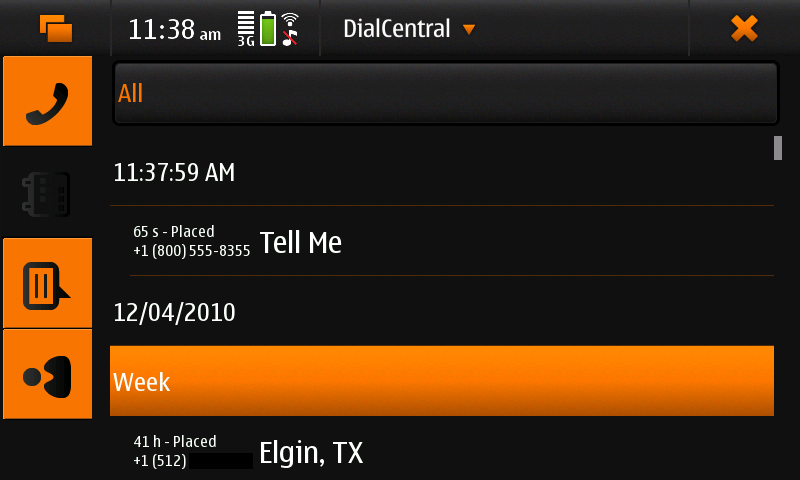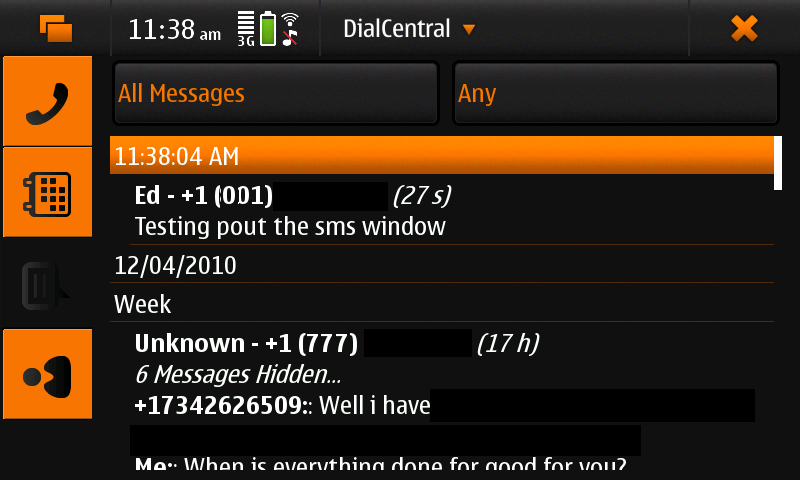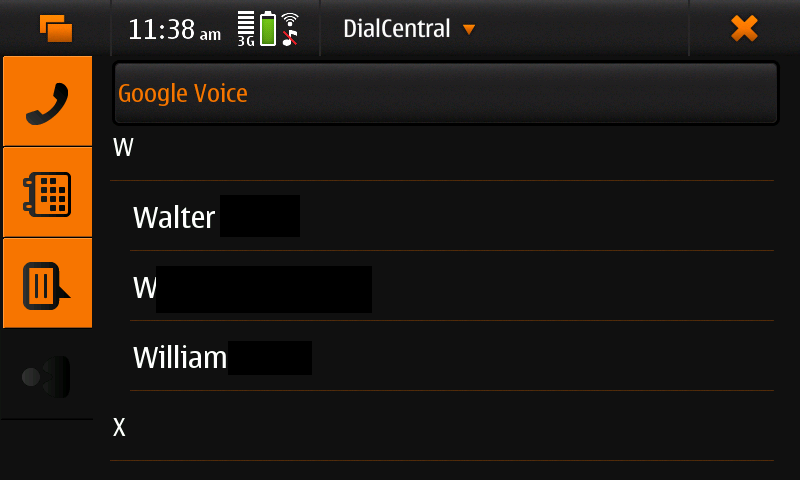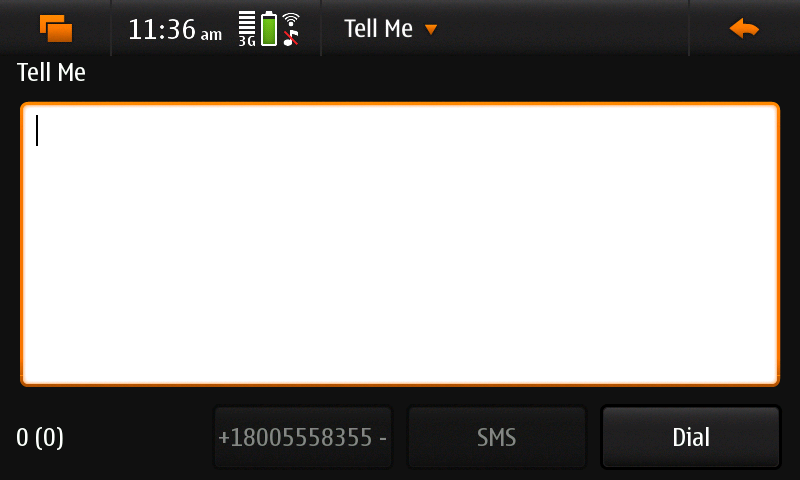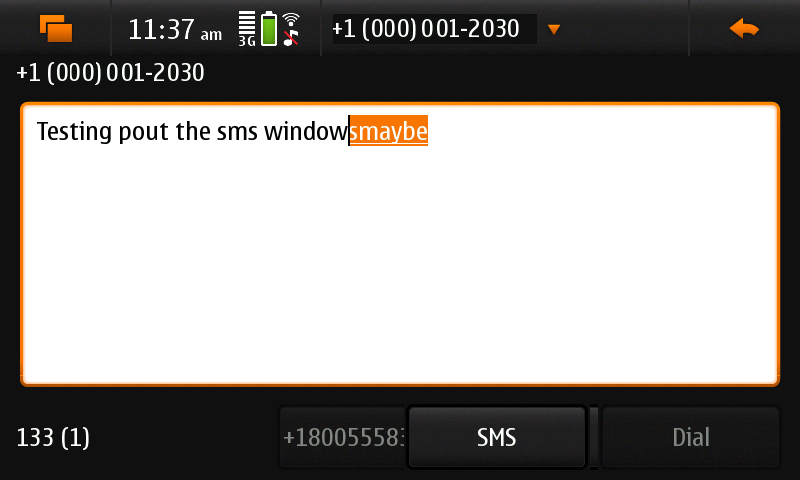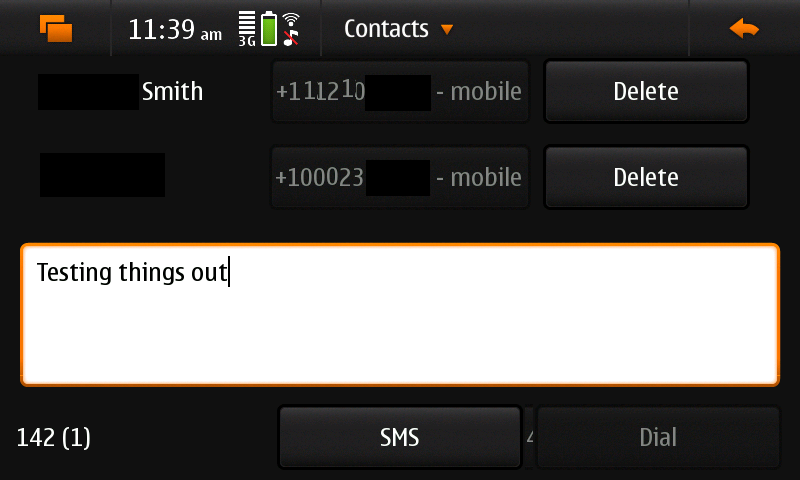DialCentral
(Adding screenshots) |
(categorize, reformat images) |
||
| Line 3: | Line 3: | ||
== Screenshots == | == Screenshots == | ||
| - | '''Note:''' Be sure to set your callback number before making calls | + | [[Image:DialCentral_Account.png|frame|center|alt=Screenshot of DialCentral account view|'''Note:''' Be sure to set your callback number before making calls]] |
| - | [[Image: | + | [[Image:DialCentral_Dialpad.png|frame|center|alt=Screenshot of DialCentral showing ‘dialpad’ view|Dialpad view]] |
| - | [[Image: | + | [[Image:DialCentral_History.png|frame|center|alt=Screenshot of DialCentral showing ‘history’ view|Note that a call was placed relatively recently since it is under the refresh time. There is nothing else during the day the history was refreshed. Several items in the previous week.]] |
| - | Note that a | + | [[Image:DialCentral_Messages.png|frame|center|alt=Screenshot of DialCentral showing ‘messages’ view|Note that a text was sent relatively recently since it is under the refresh time. There is nothing else during the day the history was refreshed. Several items in the previous week.]] |
| - | [[Image: | + | [[Image:DialCentral_Contacts.png|frame|center|alt=Screenshot of DialCentral showing ‘contacts’ view|Contacts with dividers]] |
| - | + | [[Image:DialCentral_Call.png|frame|center|alt=Screenshot of DialCentral showing ‘call’ view|Start a call or enter a text for a contact]] | |
| - | [[Image: | + | [[Image:DialCentral_SMS.png|frame|center|alt=Screenshot of DialCentral showing ‘SMS’ view|Texting someone from the history]] |
| - | + | [[Image:DialCentral_BroadcastSMS.png|frame|center|alt=Screenshot of DialCentral showing ‘group SMS’ view|Sending a group SMS]] | |
| - | + | ||
| - | [[Image: | + | |
| - | + | ||
| - | + | ||
| - | + | ||
| - | + | ||
| - | + | ||
| - | + | ||
| - | + | ||
| - | + | ||
| - | + | ||
| - | Sending a group SMS | + | |
| - | + | ||
| - | + | ||
| Line 99: | Line 85: | ||
[[Category:Software]] | [[Category:Software]] | ||
| + | [[Category:Diablo]] | ||
| + | [[Category:Fremantle]] | ||
Revision as of 10:03, 6 December 2010
DialCentral (formerly called GC Dialer) is meant as an interface to Google's GoogleVoice service that integrates with your Maemo device or Linux computer.
Contents |
Screenshots
Features
Basic features:
- Dialpad for click-to-call (callback, forwarding, whatever you want to call it)
- Sending of SMS including group SMS
- Recent calls list
- Voicemail/SMS viewer
- Contact list, either from GV website or CSV
Keyboard Shortcuts
- Ctrl+Enter - toggle between fullscreen
- Ctrl+w, Ctrl+q - quit
- Ctrl+l - Copy the debug log contents
- Ctrl+i to import a CSV
CSV Support
- Must be imported (or placed in "~/.dialcentral/contacts")
- Displayed in the addressbook selector based on the filename
- Supported columns with the following in their names "name", "phone", "mobile"
- Known to work with GoogleVoice and GrandCentral exports.
Getting DialCentral
Getting DialCentral
- Maemo 4.1: Available in extras through the Application Manager.
- Maemo 5 or available in extras through the Application Manager.
- Ubuntu
DialCentral has been tested on:
- Ubuntu 10.04
- Maemo 4.1
- Maemo 5
Contribute
- File a bug
- View existing bug reports
- talk.maemo.org thread
- Garage Project (including code)
- Learn about extras-testing and checkout the Package page (including voting)
DialCentral is available under the GPL v2.1 license
Trouble Shooting and Reporting of Bugs
Are the Call/SMS buttons grayed out?
- This means it is not logged in
Can't call
- In the account configuration, is a callback number set?
- Did you enter the area code?
- Have you tried calling a good known number like one of your own (that isn't the callback)
The views show stale data?
- Go into the menu and select "Refresh"
Information to include when reporting an issue
- Your version of Dialcentral
- Information from the steps you followed above
- From what tab are you having issues (Dialpad, Recent, Messages, Account Info)?
- Is it a US or international number?
- (For the advanced) Could you post the contents of "~/.dialcentral/dialcentral.log"
- (For the advanced) If its a login issue, could you run "/usr/lib/dialcentral/gv_backend.py USERNAME PASSWORD" and post the files generated along with the output