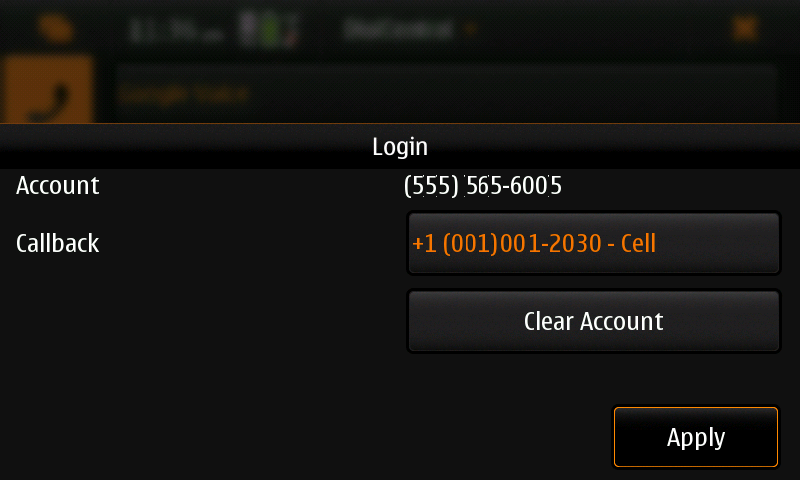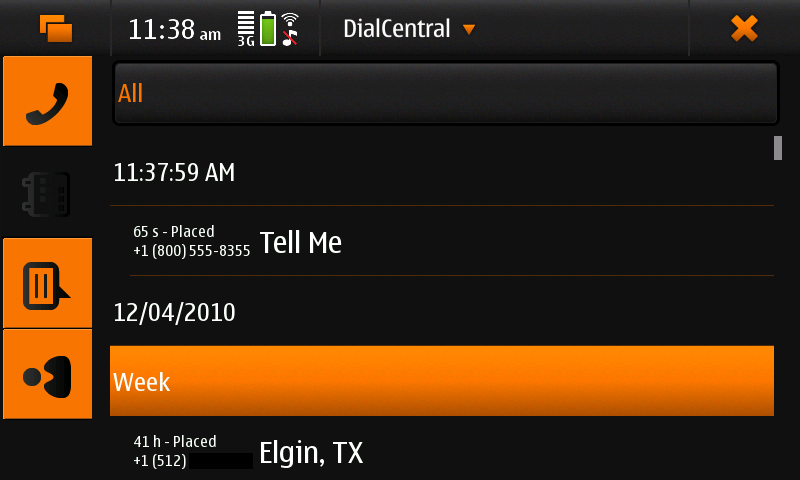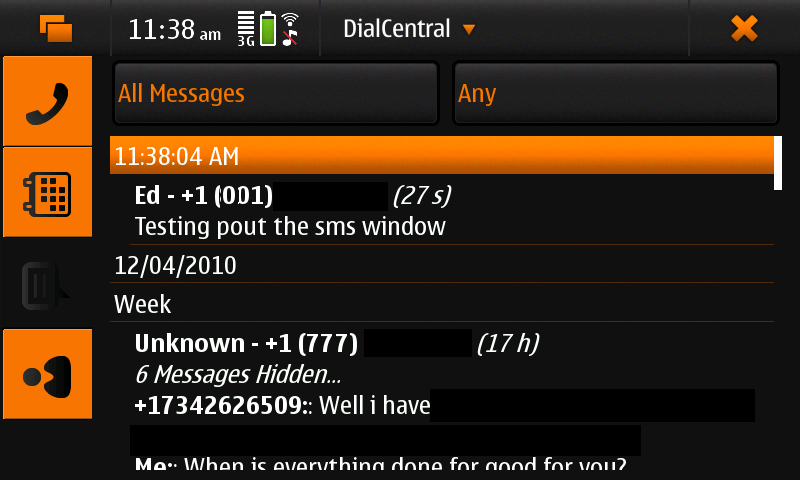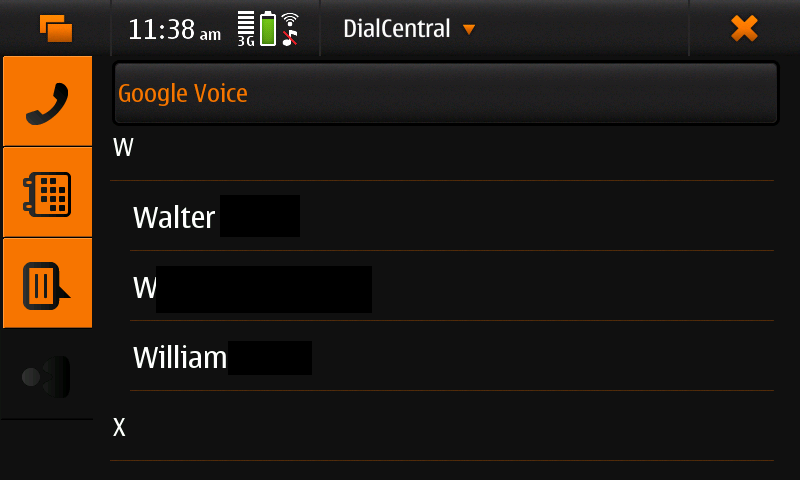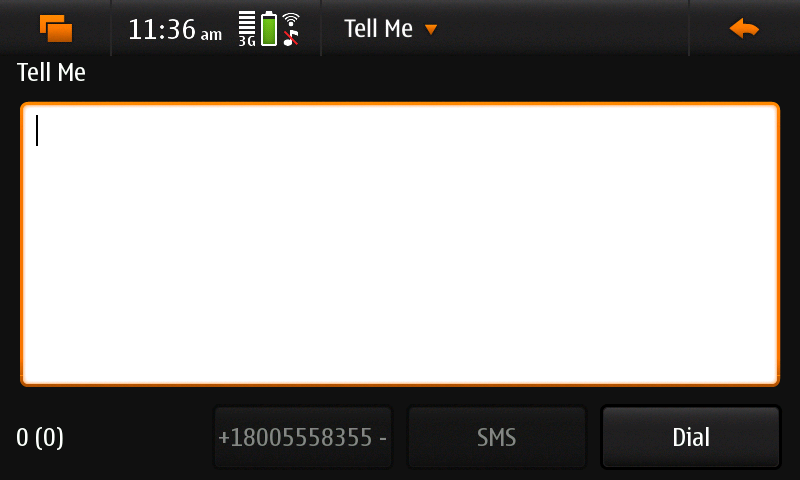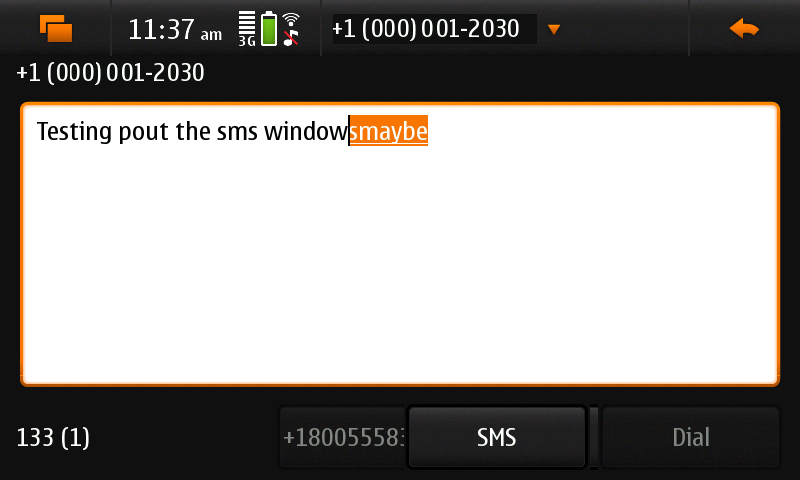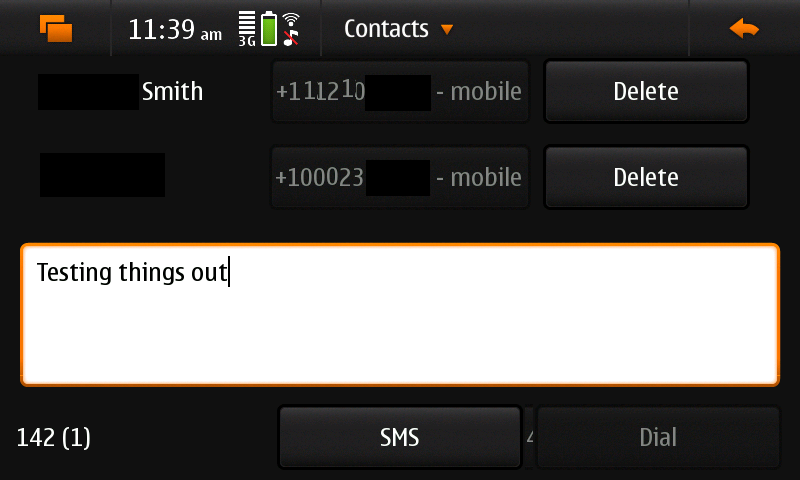DialCentral
DialCentral (formerly called GC Dialer) is meant as an interface to Google's GoogleVoice service that integrates with your Maemo device or Linux computer.
Contents |
[edit] Screenshots
[edit] Features
Basic features:
- Dialpad for click-to-call (callback, forwarding, whatever you want to call it)
- Sending of SMS including group SMS
- Recent calls list
- Voicemail/SMS viewer
- Contact list, either from GV website or CSV
Keyboard Shortcuts
- Ctrl+Enter - toggle between fullscreen
- Ctrl+w, Ctrl+q - quit
- Ctrl+l - Copy the debug log contents
- Ctrl+i to import a CSV
CSV Support
- Must be imported (or placed in "~/.dialcentral/contacts")
- Displayed in the addressbook selector based on the filename
- Supported columns with the following in their names "name", "phone", "mobile"
- Known to work with GoogleVoice and GrandCentral exports.
[edit] Getting DialCentral
Getting DialCentral
- Maemo 4.1: Available in extras through the Application Manager.
- Maemo 5 or available in extras through the Application Manager.
- Ubuntu
DialCentral has been tested on:
- Ubuntu 10.04
- Maemo 4.1
- Maemo 5
[edit] Contribute
- File a bug
- View existing bug reports
- talk.maemo.org thread
- Garage Project (including code) or github
- Learn about extras-testing and checkout the Package page (including voting)
DialCentral is available under the GPL v2.1 license
Icons are licensed "The Creative Commons Attribution-NonCommercial -- FREE" from http://www.gentleface.com/free_icon_set.html
[edit] Troubleshooting and Reporting of Bugs
Are the Call/SMS buttons grayed out?
- This means it is not logged in
Can't call
- In the account configuration, is a callback number set?
- Did you enter the area code?
- Have you tried calling a good known number like one of your own (that isn't the callback)
The views show stale data?
- Go into the menu and select "Refresh"
Information to include when reporting an issue
- Your version of Dialcentral
- Information from the steps you followed above
- From what tab are you having issues (Dialpad, Recent, Messages, Account Info)?
- Is it a US or international number?
- (For the advanced) Could you post the contents of "~/.dialcentral/dialcentral.log"
For serious users and serious problems (Google changes the "API") is the following command:
/opt/dialcentral/lib/backends/gvoice/gvoice.py USERNAME PASSWORD
Note that this writes a bunch of files with sensitive information to the current working directory. Please gather those up, scrub them if desired, and send them to me directly to avoid sensitive information from being leaked out.
[edit] DC Fails to Load (Maemo 4.1)
There is a chance I broke things, but there is a chance you are hitting an issue due to bad packages in extras-devel.
- Uninstall all Qt applications if they aren't already(DialCentral, Gonvert, ejpi)
- Disable extras-devel
- Install DialCentral and any of your Qt applications you had to uninstall
- Enable extras-devel
So it looks like the version of PyQt in extras-devel is broken but not the one in extras. Installing DialCentral while extras-devel is enabled will pull in the broken version. So let's avoid that.
[edit] Notifications
Really if you want this, maybe you should be using The One Ring.
If notifications are acting odd, try experimenting with these
python /opt/dialcentral/lib/alarm_handler.py -x # Show alarm python /opt/dialcentral/lib/alarm_handler.py -d # Delete the alarm python /opt/dialcentral/lib/led_handler.py # Stop the LED
In settings.ini
[alarm] notifier=PATH_TO_CUSTOM_NOTIFIER
Example notifiers included:
/opt/dialcentral/lib/alarm_notify.py #Default /opt/dialcentral/lib/examples/log_notifier.py /opt/dialcentral/lib/examples/sound_notifier.py
The program that periodically checks for new messages has its own log file: ~/.dialcentral/notifier.log
- This page was last modified on 23 March 2012, at 09:04.
- This page has been accessed 40,865 times.