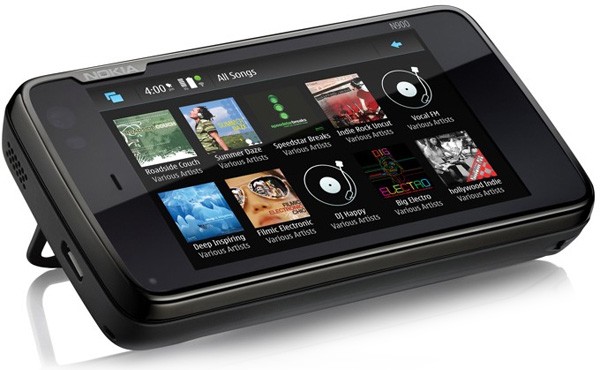Maemo5 101
Here will be short introduction to Maemo5 and how it functions.
Contents |
[edit] Video Walkthroughs
Here are some short walkthroughs from YouTube.
- First boot-up and putting settings to shape
- Calendar Application
- Installing Community Applications
- Contacts Application
- Conference Calling
- Conversations Application
- Games on N900
- HTML Email reading
- Keyboard shortcuts
- Locking N900 with Touchscreen
- Making calls
- Messaging Applications (Email,SMS, IM)
- Media and Camera Applications
- Phone Application
- Settings
- Sharing Images Online
- Taking shortcuts
- Tethering to OSX Mac
- Web Browsing
- Wireless updating of your N900
[edit] Tips and tricks
If you want to customize your N900 look and feel go to the Customizing Maemo page
Nokiaexperts.com has made excellent instructions, that can be found from their N900 user guide.
Here's some citations:
[edit] Notification light colors
The notification light found on the front of the N900 (upper left corner) changes colors to indicate different states. As stated in the User Guide:
- Blue is for application triggered notifications (received text, IM, or email)
- Orange is for battery charging
- Green is for battery full
[edit] Keyboard shortcuts
Main article: N900 shortcuts and gestures
- This page was last modified on 4 March 2011, at 14:18.
- This page has been accessed 80,426 times.