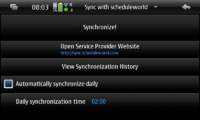Sync
m (→Usage) |
(→Installation: screenshot added) |
||
| Line 45: | Line 45: | ||
*''syncevolution itself:'' Syncevolution itself is a command line application which allows you to '''synchronize contacts and calendar entries (this includes also tasks and notes) against a SyncML server'''. You can install syncevolution using the application manager. Please note that the [[Extras-testing]] repository has to be enabled. If you use and test the program feel free to [http://maemo.org/packages/package_instance/view/fremantle_extras-testing_free_armel/syncevolution/0.9.2-4/ vote for the current version]. | *''syncevolution itself:'' Syncevolution itself is a command line application which allows you to '''synchronize contacts and calendar entries (this includes also tasks and notes) against a SyncML server'''. You can install syncevolution using the application manager. Please note that the [[Extras-testing]] repository has to be enabled. If you use and test the program feel free to [http://maemo.org/packages/package_instance/view/fremantle_extras-testing_free_armel/syncevolution/0.9.2-4/ vote for the current version]. | ||
| - | + | [[Image:Syncevolution_gui_main_screen_account.png|200px|thumb|Syncevolution frontend]] | |
*''GUI for syncevolution and syncevolution itself:'' For maemo there is also available a smart graphical user interface called syncevolution frontend. You can install syncevolution-frontend it using the application manager. Please note that the [[extras-devel]] repository has to be enabled. | *''GUI for syncevolution and syncevolution itself:'' For maemo there is also available a smart graphical user interface called syncevolution frontend. You can install syncevolution-frontend it using the application manager. Please note that the [[extras-devel]] repository has to be enabled. | ||
Revision as of 16:04, 13 April 2010
This page will describe how to synchronize data on Maemo devices with other devices. Links to 'standard' behaviour would be nice and, of course, solutions to unsupported exchanges too.
Contents |
N900
ActiveSync
The easiest way to sync an N900 with both an Exchange server and Gmail is using ActiveSync (called Mail for Exchange or MfE by Nokia): You can more or less follow the instructions for S60 on Google Sync with the N900. In the Settings dialog, open "Mail for Exchange", and follow the instructions on that webpage.
- MfE for Google Sync is not officially supported. It still works on some occasions but it is unreliable.
Synchronising with Google
Although synchronising contacts with Gmail is not officially supported (this discussion has more details), it is possible, and has been reported to work for many people.
The instructions for S60 sync on Google Sync work, and give the settings you need to use for MfE on the N900.
FIXME: Needs screenshots
In the Settings application, select "Mail for Exchange".
In the Credential screen of the wizard, enter your Gmail username as both your username and email address, your Google password, and leave the Domain empty.
In Server settings, set the server to m.google.com, and leave the defaults for secure connection and port.
In the following screen you can select contacts and calendar, and this will sync one of your Google calendars (the first) and your contacts, and you can set the frequency of synchronisation.
Note : If MfE synchronisation fails, try removing all items from your N900 calendar and contacts and do a complete resync sync again. After theat you kan sync like normal but do not add or edit more then 5 contacts between syncs.
Note : also try this link for N900 and Maemo5
SyncML
Bluetooth / USB (native support)
The N900 provides SyncML over Bluetooth and USB but not IP.
You can synchronize your contacts from
- Other devices (confirmed to work with most N- and E-series phones). When Contacts or Calendar application is started for the first time it automatically suggests data import.
- PC Suite
HTTP support (using syncevolution)
Installation
- syncevolution itself: Syncevolution itself is a command line application which allows you to synchronize contacts and calendar entries (this includes also tasks and notes) against a SyncML server. You can install syncevolution using the application manager. Please note that the Extras-testing repository has to be enabled. If you use and test the program feel free to vote for the current version.
- GUI for syncevolution and syncevolution itself: For maemo there is also available a smart graphical user interface called syncevolution frontend. You can install syncevolution-frontend it using the application manager. Please note that the extras-devel repository has to be enabled.
Usage
- Usage of syncevolution (command line version)
- Usage of syncevolution-frontend
Further information
- Syncevolution (official homepage) also is available vor Moblin and therefore it also will be available for MeeGo.
- You can report bugs (also regarding the maemo version) in moblin's bugtracker.
Syncing with a Mac
Syncing contacts with a Mac is best done via Google Mail. In-depth instructions can be found here.
After obtaining a Gmail and Google Calendar account, you can synchronise your Mac contacts with Google by following these instructions.
Then to syynchronise calendar and contacts to your N900 from Google, follow the instructions in the Google sync section of this page
N8x0
GPE
GPE is a suite of applications that was ported to Maemo. Search for GPE in the downloads section for your version of Maemo. (You'll probably want GPE Calendar, GPE Contacts, gpesyncd to start with.) These are standalone applications, there's no integration with the Maemo address book. You'll not find data from GPE in the Mail client or Chat. It should be possible to sync GPE directly with a Funambol server using msynctool (now osynctool).
SyncML
SyncEvolution provides support for SyncML via http. This means you can sync against services like Scheduleworld or MyFunambol on the web (more services listed here), but you can not use it to sync directly via USB or bluetooth.
The advantage of SyncEvolution is that it syncs directly to the main system database on your device, which means: phone numbers are available from the internet call application, email addresses are visible in Modest etc. Unfortunately, the latest version 0.9 is not yet available for Maemo, so you have to be content with 0.8 which lacks a graphical user interface and Google integration.
When you use SyncEvolution, you'll want a more advanced contacts application to display information like postal address or birthday. This information is synced to your device but remains invisible in the Maemo Contacts-application. Pimlico Contacts, though no longer maintained, is a working application to let you view and edit all fields. (Be warned: Pimlico contacts isn't properly hildonized and lacks a few icons. It really looks a mess, but it works.)