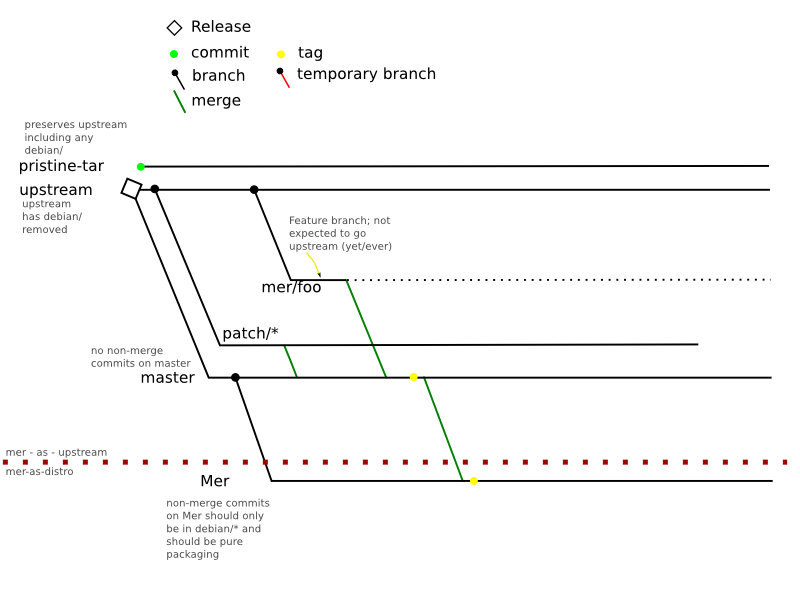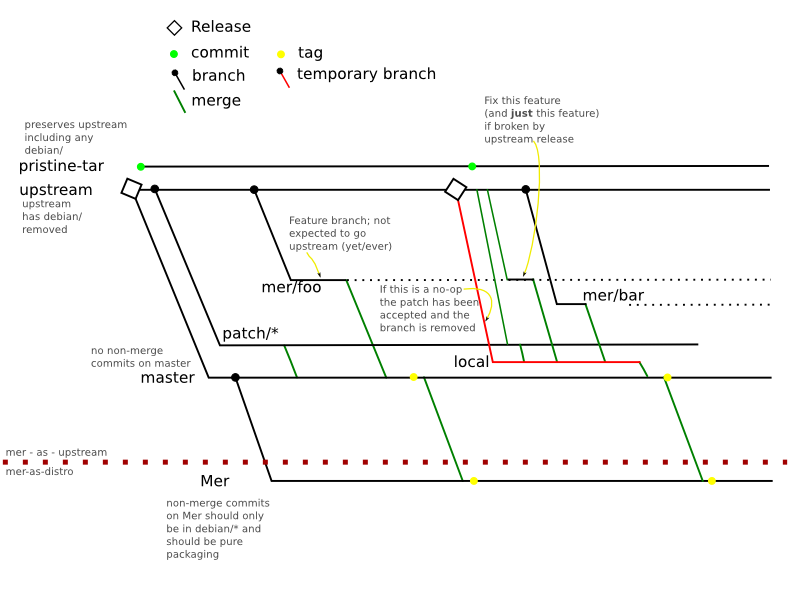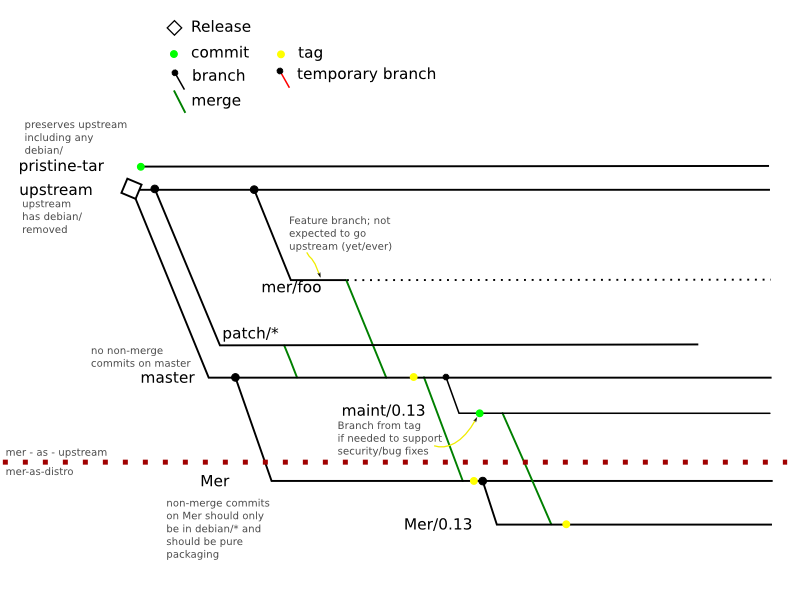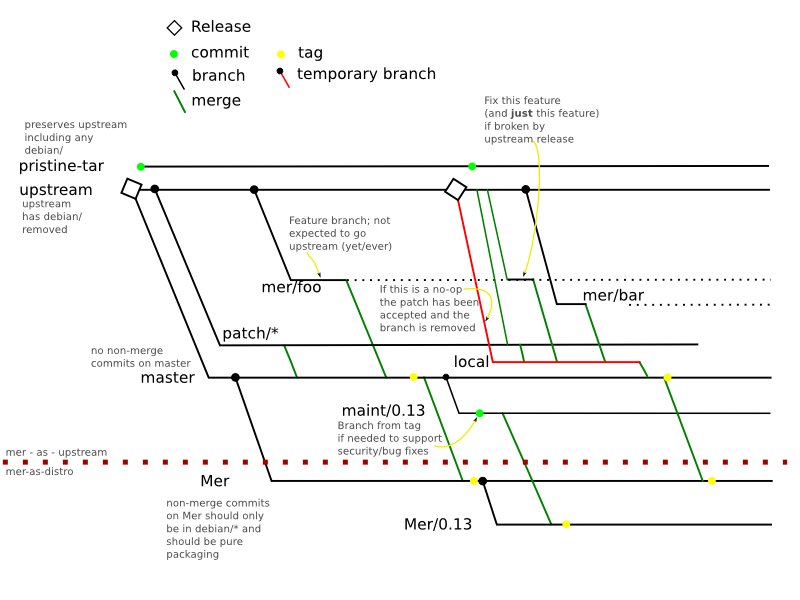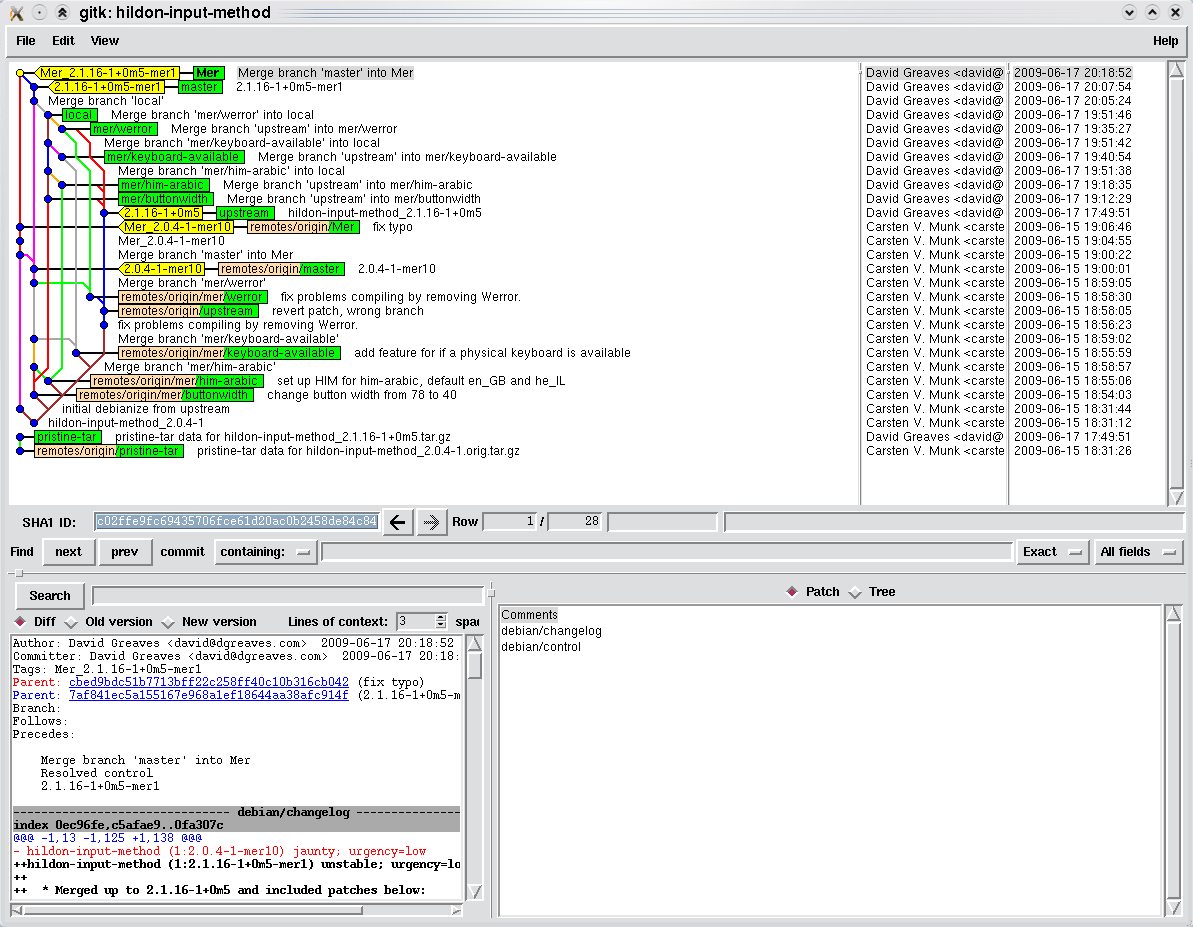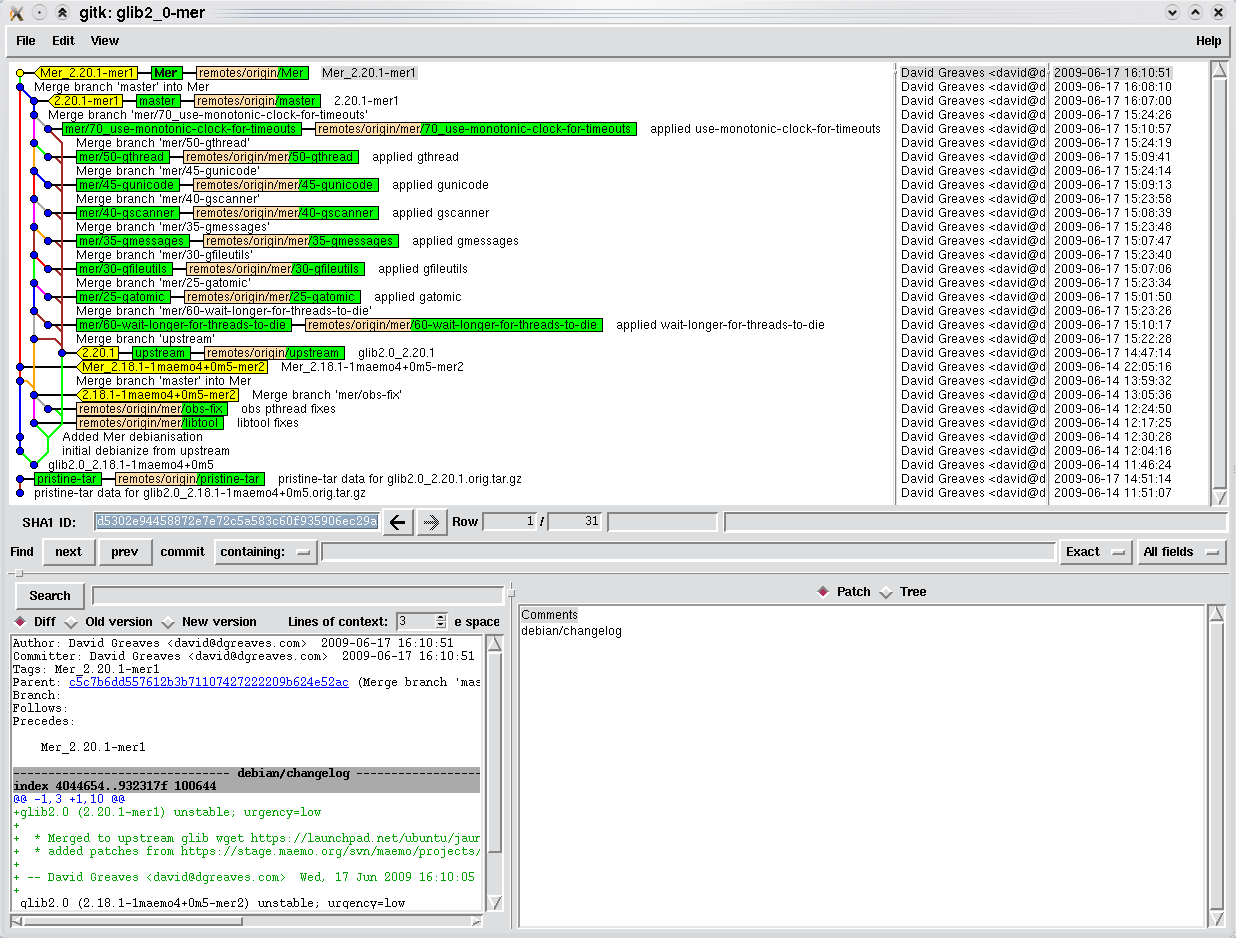Mer/Build/UsingGitorious
(new initialisation script to avoid missing .files) |
(SVN tracking) |
||
| Line 549: | Line 549: | ||
git fetch Upstream | git fetch Upstream | ||
| + | ==SVN based upstream== | ||
| + | |||
| + | Working with an svn based upstream is similar again but it's easier to track the svn upstream. | ||
| + | |||
| + | git svn clone https://svn.tinymail.org/svn/tinymail/trunk | ||
| + | mv trunk $PKG | ||
| + | git branch -m master upstream | ||
| + | |||
| + | Then create a local master (it may be necessary to remove the debian/ directory) | ||
| + | git checkout -b master | ||
| + | git rm -r debian/ | ||
| + | git commit -am"Cleaned up debian/" | ||
| + | |||
| + | It may however, be useful as a base for packaging: | ||
| + | git checkout upstream | ||
| + | mv debian/ .. | ||
| + | git checkout master | ||
| + | git checkout -b Mer master | ||
| + | mv ../debian . | ||
| + | <hack on debian/> | ||
| + | git add debian | ||
| + | git commit -am "initial debianize based on upstream" | ||
| + | |||
| + | Push this to the gitorious origin: | ||
| + | git remote add origin git@gitorious.org:mer/$GPKG.git | ||
| + | git push --mirror origin | ||
| + | |||
| + | For updates: | ||
| + | git fetch Upstream | ||
== Working from Gitorious == | == Working from Gitorious == | ||
Revision as of 16:37, 12 July 2009
Contents |
Packaging
Initial Setup
The initial Mer DVCS packaging process looks like this:
An upstream package is unpacked and the debian/ directory is removed.
It is then commited onto the upstream branch.
pristine-tar is used to ensure that the upstream tarball can be recreated perfectly.
All features or bug fixes are broken out to additional branches; 1 branch per feature or fix. The main difference is that features are not likely to go upstream whilst fixes are. This is very similar to quilt.
master is the main code branch and there should only be merge commits on this branch; the only non-merge commits should be in ./ChangeLog
Mer should be packaging-based and the only non-merge commits should be in debian/
Local Updates
A local update simply adds a commit to one or more feature branches, merges to master, tags, merges to Mer, tags and releases.
Upstream Updates
An upstream update loads the new upstream into the upstream branch and replaces any code there.
Then it is merged into each feature branch in turn. This ensures the feature branch is updated ready for the next upstream release (which wouldn't happen if the feature branch was merged into upstream).
Since master contains all the features; any attempt to merge upstream into master will result in the same conflicts arising en-masse. Instead a local branch is created from upstream HEAD and all features/patches are staged into this branch before being merged and tagged in master.
Finally master is merged into Mer and any packaging modifications are made.
Maintenance Releases
[ Note this is still theoretical. ]
Maintenance releases are made by branching master and patching or cherry picking commits. There is no attempt to maintain or integrate feature branches.
Once a tag is made in master, the Mer branch is branched, merged and tagged.
Overall
Developing
Development of a feature is done by cloning master; then branching locally and developing against master.
Once development is complete a new feature branch is created and the development branch is then cherry-picked onto the new feature branch.
Moving a Package to Gitorious
Initial setup
The following scripts need:
PKG=<package name> GPKG=<gitorious-safe package name> (ie [a-z0-9_-] UPVER=<upstream version> TARBALL=<tarball name> TAG=<new version>
Get the upstream source unpacked
mkdir gitify cd gitify tar xf ../$TARBALL mv * ../$PKG cd .. rm -rf gitify cd $PKG
Cleanse the install
mv debian ..
Create a git repo with the new stuff
git init
git add .
git commit -am"${PKG}_$UPVER"
This is really the upstream branch
git branch -m master upstream
For keeping an eye on things you may want gitk running. Use File->reload frequently (F5 doesn't work for me)
gitk --all &
Save state
pristine-tar commit ../$TARBALL
Prepare structure create master branch from upstream
git checkout -b master
create Mer branch from master
git checkout -b Mer
Apply debianisation
mv ../debian . git add debian/ git commit -am "initial debianize from upstream"
Feature/patch branches
Now apply features from the .diff.gz this has to be done manually
Identify a libtool feature
git checkout upstream git checkout -b mer/libtool
apply hunks
git commit -am"libtool fixes"
Identify an obs-fix feature
git checkout upstream git checkout -b mer/obs-fix
apply hunks
git commit -am"obs pthread fixes"
Now any debian/ hunks
git checkout Mer
apply hunks
git commit -am"Added Mer debianisation"
Now pull it all together
git checkout master
look for all the mer/* and patch/* branches and merge them
git branch -l git merge mer/libtool git merge mer/obs-fix
now use git log to create a top level ChangeLog entry
git add ChangeLog git commit -m"$TAG"
Mark an 'upstream' release
git tag $TAG
Now make a distro release
git checkout Mer git merge master
now use git log to create a debian/changelog entry
git add debian/changelog git commit -m"Mer_$TAG" git tag Mer_$TAG
Verify
Remove all obs code:
cd .. rm $PKG*
regenerate it:
cd $PKG pristine-tar checkout ../$TARBALL debuild -S -i.git
Build or examine to verify
Push
Now push to gitorious
git symbolic-ref HEAD refs/heads/Mer
Logon to http://gitorious.org/mer and create gitorious project
git remote add origin git@gitorious.org:mer/$GPKG.git git push --mirror origin
on gitorious goto 'Edit Repository' and set default to Mer
Updating a feature branch
python-hildon
Setup some variables
PKG=python-hildon GPKG=$PKG FEATURE=codegen-in-gobject TAG=0.9.0-1maemo4mer2
First go and get the source from gitorious or update your copy
git clone git@gitorious.org:mer/$GPKG.git
or
git fetch
Get the branch you want to work on
git checkout mer/$FEATURE
make changes and commit
git add $FILES git commit -m"Fix to build on debian"
Merge into Mer branch via local and master
git checkout upstream git checkout -b local
Merge all features and patches
git merge mer/$FEATURE
Get the master branch
git checkout --track origin/master
or
git checkout master
Then merge into Mer
git merge local
Make a comment in the toplevel Changelog
git add ChangeLog git commit -m"$TAG" git tag $TAG git checkout Mer
Make a comment in the debian changelog
git add debian/changeLog git commit -m"Mer_$TAG" git tag Mer_$TAG
Then
git push
Handling new upstream
hildon-input-method
get new upstream
wget http://repository.maemo.org/pool/fremantle/free/h/hildon-input-method/hildon-input-method_2.1.16-1+0m5.tar.gz
Make the tarball an "orig"
mv hildon-input-method_2.1.16-1+0m5.tar.gz hildon-input-method_2.1.16-1+0m5.orig.tar.gz TARBALL=hildon-input-method_2.1.16-1+0m5.orig.tar.gz PKG=hildon-input-method GPKG=$PKG UPVER=2.1.16-1+0m5
Prepare to merge
git clone git@gitorious.org:mer/$GPKG.git cd $GPKG git checkout --track origin/upstream git rm -r *
replace the upstream code
mkdir _tmp cd _tmp tar xf ../../$TARBALL mv */* ../ cd .. rm -rf _tmp git add .
Now we have a clean upstream release
git commit -am"${PKG}_$UPVER"
git tag $UPVER
pristine-tar commit ../$TARBALL
Now to merge it into the branches for each mer/* branch
git checkout --track origin/mer/buttonwidth git merge upstream
git checkout --track origin/mer/him-arabic git merge upstream
This fails:
Auto-merging hildon-input-method-ui3.schemas CONFLICT (content): Merge conflict in hildon-input-method-ui3.schemas Automatic merge failed; fix conflicts and then commit the result.
Looking in hildon-input-method-ui3.schemas we have:
...
<owner>hildon-input-method</owner>
<type>string</type>
<<<<<<< HEAD:hildon-input-method-ui3.schemas
<default>him-arabic</default>
=======
<default>hildon_keyboard_assistant</default>
>>>>>>> upstream:hildon-input-method-ui3.schemas
<locale name="C">
<short>Current input method</short>
...
fix this to:
...
<owner>hildon-input-method</owner>
<type>string</type>
<default>him-arabic</default>
<locale name="C">
<short>Current input method</short>
...
Now a git status shows
$ git status hildon-input-method-ui3.schemas: needs merge # On branch mer/him-arabic # Changes to be committed: # (use "git reset HEAD <file>..." to unstage) # # modified: AUTHORS # modified: ChangeLog # modified: configure.ac # new file: debian/changelog # new file: debian/compat ... # modified: src/hildon-im-widget-loader.c # # Changed but not updated: # (use "git add <file>..." to update what will be committed) # (use "git checkout -- <file>..." to discard changes in working directory) # # unmerged: hildon-input-method-ui3.schemas #
So, as suggested:
git add hildon-input-method-ui3.schemas
and then
git commit
This opens an editor session with some normal merge text and the option to add more
Merge branch 'upstream' into mer/him-arabic
Conflicts:
hildon-input-method-ui3.schemas
# # It looks like you may be committing a MERGE. # If this is not correct, please remove the file # .git/MERGE_HEAD # and try again. #
So
Merge branch 'upstream' into mer/him-arabic default keyboard made him-arabic
Carry on:
git checkout --track origin/mer/keyboard-available git merge upstream
More conflicts:
Auto-merging hildon-input-method-ui3.schemas Auto-merging src/hildon-im-ui.c CONFLICT (content): Merge conflict in src/hildon-im-ui.c Auto-merging src/hildon-im-ui.h CONFLICT (content): Merge conflict in src/hildon-im-ui.h Automatic merge failed; fix conflicts and then commit the result.
This time it is helpful to examine the diff in the last commit. Looking at remotes/origin/mer/keyboard-available "add feature for if a physical keyboard is available" in gitk shows the diff. We can see that
+ self->priv->keyboard_available = + gconf_client_get_bool(self->client, HILDON_IM_GCONF_KEYBOARD_AVAILABLE, NULL);
was added to hildon-im-ui.c and
+#define HILDON_IM_GCONF_KEYBOARD_AVAILABLE HILDON_IM_GCONF_DIR "/keyboard_available"
to hildon-im-ui.h
The diff algorithm is confused because lines in the vicinity have changed. So examine these files, resolve the conflicts and add them to git.
git add src/hildon-im-ui.h src/hildon-im-ui.c git commit
Finally:
git checkout --track origin/mer/werror
Once again we see that the old branch simply wanted to remove -Werror so edit and
git add configure.ac git commit
Now we have resolved each of the branches we can merge into master. Because there were conflicts we need to
git checkout upstream git checkout -b local git merge mer/buttonwidth git merge mer/him-arabic git merge mer/keyboard-available git merge mer/werror
Once the conflicting branches are consolidated, they can be merged:
git checkout --track origin/master git merge local
And tagged for release:
git add ChangeLog git tag 2.1.16-1+0m5-mer1
And Mer can be released too:
git checkout Mer git merge master git add debian/changelog debian/control git commit git tag Mer_2.1.16-1+0m5-mer1
Now push
git push --all git push --tags
When it's all done it looks like this:
glib
This shows by example how glib upstream was merged.
Clone the gitorious repository (I made a clone on gitorious first) at git@gitorious.org:~lbt/mer/glib2_0-mer.git
http://gitorious.org/~lbt/mer/glib2_0-mer
Get new upstream
wget https://launchpad.net/ubuntu/jaunty/+source/glib2.0/2.20.1-0ubuntu2/+files/glib2.0_2.20.1.orig.tar.gz TARBALL=glib2.0_2.20.1.orig.tar.gz mkdir ../patches cd ../patches/ wget https://stage.maemo.org/svn/maemo/projects/haf/branches/glib/glib-2-20/debian/patches/25-gatomic.patch wget https://stage.maemo.org/svn/maemo/projects/haf/branches/glib/glib-2-20/debian/patches/30-gfileutils.patch wget https://stage.maemo.org/svn/maemo/projects/haf/branches/glib/glib-2-20/debian/patches/35-gmessages.patch wget https://stage.maemo.org/svn/maemo/projects/haf/branches/glib/glib-2-20/debian/patches/40-gscanner.patch wget https://stage.maemo.org/svn/maemo/projects/haf/branches/glib/glib-2-20/debian/patches/45-gunicode.patch wget https://stage.maemo.org/svn/maemo/projects/haf/branches/glib/glib-2-20/debian/patches/50-gthread.patch wget https://stage.maemo.org/svn/maemo/projects/haf/branches/glib/glib-2-20/debian/patches/60_wait-longer-for-threads-to-die.patch wget https://stage.maemo.org/svn/maemo/projects/haf/branches/glib/glib-2-20/debian/patches/70_use-monotonic-clock-for-timeouts.patch wget https://stage.maemo.org/svn/maemo/projects/haf/branches/glib/glib-2-20/debian/patches/series
Prepare to merge
git clone git@gitorious.org:~lbt/mer/glib2_0-mer.git cd glib2_0-mer/ git checkout --track origin/upstream git rm -r *
replace the upstream code
mkdir _tmp cd _tmp tar xf ../../$TARBALL mv */* ../ cd .. rm -rf _tmp git add .
Now we have a clean upstream release
git commit -am"glib2.0_2.20.1" git tag 2.20.1 pristine-tar commit ../glib2.0_2.20.1.orig.tar.gz
Apply all the maemo patches to their own branches
git checkout upstream;git checkout -b mer/25-gatomic patch -p1 < ../patches/25-gatomic.patch git commit -am"applied gatomic"
git checkout upstream;git checkout -b mer/30-gfileutils patch -p1 < ../patches/30-gfileutils.patch git commit -am"applied gfileutils"
git checkout upstream;git checkout -b mer/35-gmessages patch -p1 < ../patches/35-gmessages.patch git commit -am"applied gmessages"
git checkout upstream ;git checkout -b mer/40-gscanner patch -p1 < ../patches/40-gscanner.patch git commit -am"applied gscanner"
git checkout upstream ;git checkout -b mer/45-gunicode patch -p1 < ../patches/45-gunicode.patch git commit -am"applied gunicode"
git checkout upstream ;git checkout -b mer/50-gthread patch -p1 < ../patches/50-gthread.patch git commit -am"applied gthread"
git checkout upstream ;git checkout -b mer/60-wait-longer-for-threads-to-die patch -p1 < ../patches/60_wait-longer-for-threads-to-die.patch git commit -am"applied wait-longer-for-threads-to-die" git checkout upstream ;git checkout -b mer/70_use-monotonic-clock-for-timeouts patch -p1 < ../patches/70_use-monotonic-clock-for-timeouts.patch git commit -am"applied use-monotonic-clock-for-timeouts"
Now to create a Mer glib from a master
git checkout --track origin/master
Upgrade entire glib
git merge upstream
Now we apply in series order.. feel free to do this in different orders
git merge mer/60-wait-longer-for-threads-to-die git merge mer/25-gatomic git merge mer/30-gfileutils git merge mer/35-gmessages git merge mer/40-gscanner git merge mer/45-gunicode git merge mer/50-gthread git merge mer/70_use-monotonic-clock-for-timeouts
Previous Mer patches...
git merge origin/mer/libtool git merge origin/mer/obs-fix
(up to date!)
Now we have a new release
editor ChangeLog git add ChangeLog git commit -m"2.20.1-mer1" git tag 2.20.1-mer1
And a new Mer release
git checkout --track origin/Mer git merge master editor debian/changelog git add debian/changelog git commit -m"Mer_2.20.1-mer1" git tag Mer_2.20.1-mer1
Now push
git push --all git push --tags
The resultant merge looks like this :
Read upwards to progress in time. Note how on the right is the 'upstream' branch tagged at 2.20.1 then you see the Mer patches being applied to master which is then merged into Mer. (There is slight complexity here since the upstream changed to the *real* upstream).
Git based upstream
Working with a git based upstream is similar but we need to track the main origin branch as upstream. We'll do two things to make this sane:
- rename
origintoUpstream(differentiate from the branch) - to stay in keeping with the process above we'll track the
Upstream/masterasupstream
usually that will be:
git remote rename origin Upstream git branch --track upstream Upstream/master
Then create a local master (it may be necessary to remove the debian/ directory)
git checkout -b master git rm -r debian/ git commit -am"Cleaned up debian/"
It may however, be useful as a base for packaging:
git checkout upstream mv debian/ .. git checkout master git checkout -b Mer master mv ../debian . <hack on debian/> git add debian git commit -am "initial debianize based on upstream"
Push this to the gitorious origin:
git remote add origin git@gitorious.org:mer/$GPKG.git git push --mirror origin
For updates:
git fetch Upstream
SVN based upstream
Working with an svn based upstream is similar again but it's easier to track the svn upstream.
git svn clone https://svn.tinymail.org/svn/tinymail/trunk mv trunk $PKG git branch -m master upstream
Then create a local master (it may be necessary to remove the debian/ directory)
git checkout -b master git rm -r debian/ git commit -am"Cleaned up debian/"
It may however, be useful as a base for packaging:
git checkout upstream mv debian/ .. git checkout master git checkout -b Mer master mv ../debian . <hack on debian/> git add debian git commit -am "initial debianize based on upstream"
Push this to the gitorious origin:
git remote add origin git@gitorious.org:mer/$GPKG.git git push --mirror origin
For updates:
git fetch Upstream
Working from Gitorious
This should be written to say "Clone this repository on gitorious" and then publish back there and then submit a pull request to Mer.
For core work:
Essentially
git clone git@gitorious.org:mer/$GPKG.git git checkout --track origin/Mer
determine which feature or branch needs work. Then:
git checkout --track origin/mer/<feature>
hack...
Ready to test? You need to make a local test branch based on Mer
git checkout Mer git checkout -b local git merge mer/<feature>
Build and test...
If this works OK then clean up your mer/<feature> branch... probably doing a --squash and push the branch to gitorious.