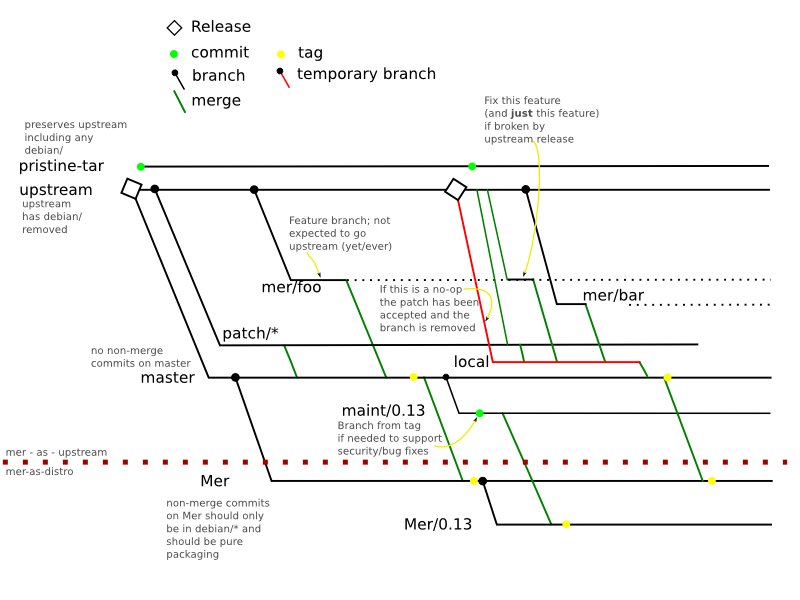Mer/Build/UsingGitorious
(notes on gitorious-ising a package) |
(improved commands) |
||
| Line 20: | Line 20: | ||
== Moving a Package to Gitorious == | == Moving a Package to Gitorious == | ||
| + | The following scripts need: | ||
| + | PKG=<package name> | ||
| + | GPKG=<gitorious-safe package name> (ie [a-z0-9_-] | ||
| + | UPVER=<upstream version> | ||
| + | TARBALL=<tarball name> | ||
| + | TAG=<new version> | ||
| + | Get the upstream source unpacked | ||
mkdir $PKG | mkdir $PKG | ||
cd $PKG | cd $PKG | ||
| - | tar xf ../$TARBALL | + | mkdir _tmp |
| - | mv */* . | + | cd _tmp |
| - | + | tar xf ../../$TARBALL | |
| + | mv */* ../ | ||
| + | cd .. | ||
| + | rm -rf _tmp | ||
Cleanse the install | Cleanse the install | ||
| Line 33: | Line 43: | ||
git init | git init | ||
git add . | git add . | ||
| - | git commit -am"$ | + | git commit -am"${PKG}_$UPVER" |
This is really the upstream branch | This is really the upstream branch | ||
Revision as of 22:10, 14 June 2009
Packaging
The Mer DVCS packaging process looks like this:
An upstream package is unpacked and the debian/ directory is removed.
It is then commited onto the upstream branch.
pristine-tar is used to ensure that the upstream tarball can be recreated perfectly.
master is the main branch and the only non-merge commits directly on this branch should be packaging-based and in debian/
All features or bug fixes are broken out to additional branches; 1 branch per feature or fix. The main difference is that features are not likely to go upstream whilst fixes are. This is very similar to quilt.
Developing
Development of a feature is done by cloning master; then branching locally and developing against master.
Once development is complete a new feature branch is created and the development branch is then cherry-picked onto the new feature branch.
Moving a Package to Gitorious
The following scripts need:
PKG=<package name> GPKG=<gitorious-safe package name> (ie [a-z0-9_-] UPVER=<upstream version> TARBALL=<tarball name> TAG=<new version>
Get the upstream source unpacked
mkdir $PKG cd $PKG mkdir _tmp cd _tmp tar xf ../../$TARBALL mv */* ../ cd .. rm -rf _tmp
Cleanse the install
mv debian ..
Create a git repo with the new stuff
git init
git add .
git commit -am"${PKG}_$UPVER"
This is really the upstream branch
git branch -m master upstream
For keeping an eye on things you may want gitk running. Use File->reload frequently (F5 doesn't work for me)
gitk --all &
Save state
pristine-tar commit ../$TARBALL
Prepare structure create master branch from upstream
git checkout -b master
create Mer branch from master
git checkout -b Mer
Apply debianisation
mv ../debian . git add debian/ git commit -am "initial debianize from upstream"
Now apply features from the .diff.gz this has to be done manually
Identify a libtool feature
git checkout upstream git checkout -b mer/libtool
apply hunks
git commit -am"libtool fixes"
Identify an obs-fix feature
git checkout upstream git checkout -b mer/obs-fix
apply hunks
git commit -am"obs pthread fixes"
Now any debian/ hunks
git checkout Mer
apply hunks
git commit -am"Added Mer debianisation"
Now pull it all together
git checkout master
look for all the mer/* and patch/* branches and merge them
git branch -l git merge mer/libtool git merge mer/obs-fix
now use git log to create a top level ChangeLog entry
git add ChangeLog git commit -m"$TAG"
Mark an 'upstream' release
git tag $TAG
Now make a distro release
git checkout Mer git merge master
now use git log to create a debian/changelog entry
git add debian/changelog git commit -m"Mer_$TAG" git tag Mer_$TAG
Now push to gitorious
git symbolic-ref HEAD refs/heads/Mer
Logon to http://gitorious.org/mer and create gitorious project
git remote add origin git@gitorious.org:mer/$GPKG.git git push --mirror origin
on gitorious goto 'Edit Repository' and set default to Mer
Working from Gitorious
git clone git@gitorious.org:mer/$GPKG.git git checkout --track origin/Mer